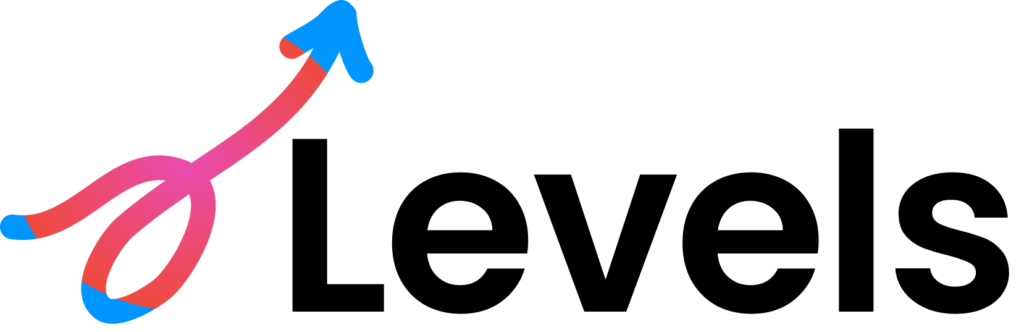If you’re running a small business, email can feel like a never-ending firehose. You start the day ready to focus, and bam: 47 unread messages, a mix of support questions, invoices, customer requests, pitches, and “just following up!” pings. It’s exhausting.
The email problem no one talks about (but everyone feels)
For teams of 5 to 50 people, managing shared inboxes like hello@, support@ or even your founder inbox becomes a full-time job (that no one really owns). Things slip through. Team members double-reply. And someone always ends up buried in threads they didn’t need to read.
This is where AI email management tools comes in. It’s not about replacing humans. It’s about helping your team work smarter, faster, and more in sync. Think of it as turning your messy inbox into a shared command center.
Let’s break down how it works, why it matters, and how small teams are already using it to get hours back.
What exactly is AI email management?
AI email management uses artificial intelligence to automate how your team handles email, especially shared or team inboxes. That includes things like:
-
Auto-sorting messages based on what they’re about
-
Suggesting fast, accurate replies
-
Flagging which emails need action and which are just FYI
-
Tracking follow-ups so nothing falls through the cracks
-
Even assigning emails to the right teammate
Basically, AI becomes your inbox co-pilot. It doesn’t just help you read email faster—it helps you decide what to do with each one.
Why now? The AI shift happening in team email
Until recently, most small businesses just made do with regular email clients (Gmail, Outlook, etc.), maybe with labels and folders or a basic shared inbox. But that approach is breaking down.
Here’s why AI is suddenly showing up in your inbox:
-
Email volume is exploding. Small teams are seeing a 20–30% year-over-year increase in email volume, especially from customers and vendors, according to Zendesk.
-
Remote teams need better async tools. When everyone’s not in the same room, async tools like email have to do more heavy lifting. And they need structure to work.
-
AI capabilities have matured. Thanks to tools like OpenAI’s GPT models and Google’s Gemini, AI can now actually understand and respond to emails in context.
In short: the timing is right, and the tech is finally ready.
How AI email management helps small teams
Let’s say you run a 12-person e-commerce business. You’ve got customer service, a few salespeople, operations, and a shared Gmail inbox. Here’s what AI can do that changes the game:
1. No more “who’s handling this?”
AI can automatically assign incoming emails to the right person based on sender, subject, or even tone. If an email is about a shipping issue, it goes to Ops. If it’s a partnership pitch, it routes to Biz Dev. No more guessing or Slack-tagging six people.
2. You stop replying to spam and pitches manually
An AI email assistant like Hey Help can recognize and label cold outreach, marketing promos, and newsletter updates. You (or your team) can skip them entirely, or deal with them in bulk, once a week.
3. Your team sounds consistent (even if 5 people reply)
AI can help keep tone, formatting, and responses consistent across your team. It suggests replies based on previous responses, FAQs, or past conversations. So even if Jenny in Support and Ryan in Ops are replying, it still sounds like your brand.
4. Threads that actually make sense
Instead of forwarding five messages and typing “see below,” your AI assistant can summarize an entire thread into a few bullet points so someone else can jump in quickly. No more reading 30-message chains to figure out what’s going on.
📊 A study from Microsoft found AI tools can cut time spent on email by up to 64%.
Comparison: Manual vs AI email management for teams
There are huge advantages of leveraging AI to manage emails, some key ones below.
| Feature | Manual Email Workflow | AI Email Management |
|---|---|---|
| Email triage | Team checks inbox manually | AI auto-tags and assigns on arrival |
| Response speed | Varies by person, day, energy | AI suggests quick replies instantly |
| Consistency in replies | Depends on who’s replying | AI maintains tone and format |
| Missed follow-ups | Common | AI reminds or auto-drafts follow-ups |
| Onboarding new team members | Slow—lots of context needed | AI summarizes past threads, suggests replies |
This can save teams hours of admin work every single day.
New mental model: Treat your inbox like a support ticket system
Most founders and execs still treat email like paper mail. You read, react, reply. But that model breaks when it’s a team inbox, or you get 80+ messages a day.
A better mental model? Think of email like support tickets.
Each message has:
-
Status: open, pending, done
-
Owner: who’s handling it?
-
Priority: does it need action now, or later?
-
Next step: what’s the reply or resolution?
AI tools help layer this structure on top of your existing inbox, without switching platforms.
Choosing the right AI email management tool
There are dozens of tools out there. The best ones for small teams keep it simple and integrate with Gmail or Outlook. Here’s a quick guide:
| Tool | Best For | Gmail Native | Key Features |
|---|---|---|---|
| Hey Help | Small teams on Gmail | ✅ | Auto-tagging, smart replies, summaries |
| Superhuman | Solo execs and power users | ❌ | Speed, keyboard shortcuts, some AI |
| Front | Support or sales teams | ❌ | Shared inbox, assignments |
| Shortwave | Teams looking for an AI-native email client | ❌ | Threads, smart notifications |
📚 AI Email Terms to Know
- AI email assistant – A tool that uses machine learning to help triage, assign, and draft replies in your inbox.
- Triage – The process of sorting emails by urgency, type, or action needed.
- Shared inbox – An email address used by multiple team members (like support@ or hello@).
- Smart reply – AI-suggested response options that can be edited or sent with one click.
- Thread summarization – The ability for AI to condense long email chains into digestible summaries.
- Follow-up tracking – Automatic reminders or drafted replies to make sure nothing gets missed.
What AI email management doesn’t do (and shouldn’t)
AI isn’t perfect. Here’s what it can’t or shouldn’t do (at least yet):
-
Replace human judgment. AI can suggest, not decide. Humans still make the call on tricky emails.
-
Handle sensitive conversations. Don’t let AI respond to investors or legal issues.
-
Get every tone 100% right. Review anything important or customer-facing.
AI isn’t the future of email—it’s the present
You don’t need a huge team or fancy tools to start using AI in your inbox. You just need the right assistant to lighten the load, give you context fast, and keep everyone in sync.
For small businesses, AI email management isn’t just a nice-to-have—it’s becoming essential. It’s what turns scattered replies into shared workflows, and makes your inbox work for you—not against you.
And if you want to try something purpose-built for Gmail teams, Hey Help is a great place to start.
AI Email Management FAQ
What’s the best AI email assistant for Gmail teams?
If you’re a small team working in Gmail, tools like Hey Help are built specifically for this use case. AI tags, smart replies and follow ups, all in one.
How does AI know which emails are urgent?
Most AI tools look at keywords, sender history, and email tone to determine priority. You can also train or tweak these settings.
Do I need to switch from Gmail or Outlook to use AI?
No. Good AI assistants plug into your existing email setup, usually with Chrome extensions or direct integrations.
Is it safe to use AI with sensitive emails?
If you pick tools that prioritize security, encryption, and data privacy, yes. Always read the fine print.