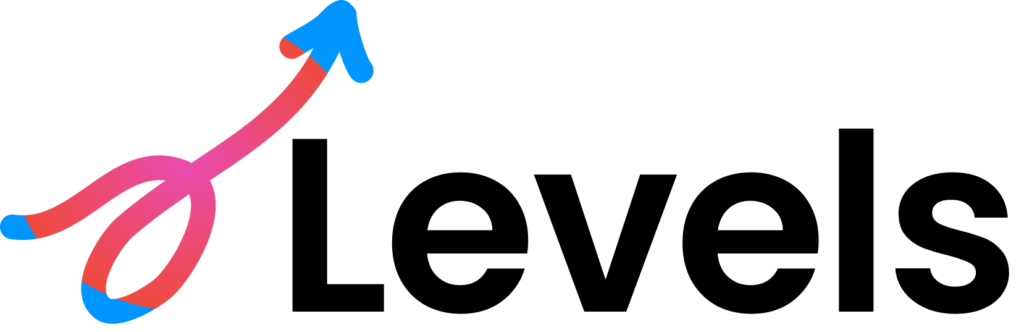Email is still where business happens, but it’s also where your time goes to die.
That’s why busy professionals are turning to AI email assistants. These tools take care of your inbox chores so you can get back to real work.
In this guide, you’ll learn how AI can transform how you handle email, what tools to consider, and how to choose the best one for your business.
What is an AI email assistant?
An AI email assistant is a smart tool that automates inbox tasks like sorting, drafting, and following up, helping professionals save time and reduce manual email work.
By integrating seamlessly with your email platform, they help reduce the time spent on email management, allowing you to concentrate on more critical aspects of your business.
📌 With tools like Hey Help, you can automate up to 80% of email admin directly inside Gmail, with zero training or data migration.
How can teams and busy professionals benefit from an AI email assistant?
Teams and professionals use AI email assistants to save time, improve responsiveness, and scale communications without hiring more staff.
An AI email assistant is not just a productivity tool. It’s a force multiplier for professionals and lean teams trying to do more with less.
Whether you’re managing a growing client base, handling support requests, or closing deals, an AI email assistant reduces the manual burden of email so your team can stay focused on what matters.
Here are five concrete ways teams benefit, with examples:
1. Faster response times across shared inboxes
Use case: Customer support or operations teams managing a shared Gmail inbox (like support@ or info@).
How AI helps: AI email assistants automatically sort, prioritize, and even draft replies to common questions. For example, recurring incoming emails about order status or refunds can be tagged and responded to within minutes, without human input.
2. No leads falling through the cracks
Use case: Sales teams managing high volumes of inbound inquiries or demo requests.
How AI helps: The assistant tags messages from qualified leads (eg. based on keywords like “pricing,” “demo,” or “quote”) and auto-drafts replies or follow-ups. This prevents dropped threads or forgotten replies, especially when reps are juggling multiple deals.
3. Executive productivity without hiring a personal assistant
Use case: Founders and executives who need inbox support but want to avoid hiring a full-time Executive Assistant.
How AI helps:
AI acts like a private executive assistant inside Gmail — handling repetitive tasks like sorting, tagging, drafting, summarizing, and following up. You stay in control, but offload the admin.
📊 A study from Microsoft found AI tools can cut time spent on email by up to 64%.
What tasks can an AI email assistant handle?
AI assistants can sort emails, suggest replies, send follow-ups, tag threads, and schedule meetings, all directly from your inbox.
Below is a more detailed description of the most common tasks handled by AI email assistants.
| Task | What It Does | Time Saved |
|---|---|---|
| Sort incoming emails | Labels and categorizes by topic or priority | 15–20 min/day |
| Draft reply suggestions | Writes smart replies based on context | 30+ min/day |
| Send follow-ups | Reminds or automates follow-up emails | 10–15 min/day |
| Auto-tag threads | Adds relevant labels (e.g., “Urgent”, “Lead”) | 5–10 min/day |
| Schedule messages or events | Coordinates time and sends invites | 15–20 min/day |
📌 Based on internal usage data from Hey Help and aggregated user feedback.
1. Sort incoming emails
AI email assistants can automatically categorize incoming emails based on predefined criteria, ensuring that important messages are prioritized while spam and less critical emails are filtered appropriately.
2. Draft reply suggestions
These tools analyze the context of incoming emails and suggest relevant responses, saving time and ensuring consistency in communication.
3. Send follow-ups
They can track unanswered emails and prompt you to follow up, ensuring that no critical communication falls through the cracks.
4. Auto-tag threads
Automatically apply labels to incoming (or outgoing) emails based on sentiment, topic or custom purpose.
5. Meeting Scheduling
By accessing your calendar, AI email assistants can propose meeting times, send invites, and even reschedule appointments as needed.
What should you not use an AI email assistant for
Avoid using AI for sensitive, high-stakes, or emotionally nuanced emails. These still need a human touch and strategic judgment.
AI can do a lot, but it’s not magic. Here’s what you should still handle yourself:
Sensitive HR or legal conversations
These emails often require empathy, discretion, and strategic nuance. A misworded response could create misunderstandings or even legal risk.
Example: Letting AI reply to an employee’s resignation email or a performance concern could come across as cold, generic, or tone-deaf.
High-stakes client escalations
When a key customer is frustrated or a deal is at risk, a human touch can make or break the outcome. AI may miss subtleties like sarcasm, emotional tone, or company politics.
Example: A top client complains about a missed deadline — a templated “we’re sorry” might make things worse. A thoughtful, personalized response from a senior leader can repair trust.
Executive-level negotiations or investor communication
If you’re discussing funding terms, partnerships, or strategic alignment, nuance and relationship dynamics matter more than speed or convenience.
Example: You wouldn’t want your AI assistant drafting a message to a VC about your Series A round, or negotiating terms with a potential acquirer.
Unique or complex decision-making
AI is great at handling what’s been done before — less so at navigating edge cases. If a decision needs creative thinking, cross-functional input, or deep business context, write the reply yourself.
Example: A partner proposes a custom integration with your product. The email touches on pricing, roadmap, and long-term strategy. That’s not a “quick draft” job. It needs your voice.
Cultural or interpersonal nuance
Especially across international teams or clients, tone and phrasing matter deeply. AI can occasionally misfire by sounding too casual, too formal, or misaligned with local expectations.
Example: An AI-generated email to a Japanese client using overly direct language could come off as rude, even if it’s factually correct.
Choosing the Right AI Email Assistant
Choosing an AI email assistant is really about finding the best fit for your workflow, tech stack, and trust requirements.
Here’s what to look for (plus real-world considerations to help you decide).
| Question to Ask | Why It Matters |
|---|---|
| Does it work natively with Gmail or Outlook? | Reduces friction and improves team adoption |
| Can it automate the tasks I care about most? | Saves time where you actually need it |
| Do I have control over what it sends? | Ensures trust, especially for sensitive threads |
| Does it comply with security or privacy needs? | Critical for regulated industries or client data |
| Will my team actually use it? | Simple UX = faster onboarding and ROI |
| Is the pricing sustainable as we grow? | Ensures long-term value and budgeting clarity |
Platform compatibility
Your assistant should integrate natively with the tools you already use — no workarounds, no context switching.
✅ What to check:
-
Does it work inside your existing Gmail or Outlook account?
-
Does it support shared inboxes or team boards?
-
Is it optimized for Google Workspace or Microsoft 365?
💡 Why it matters: The less friction in setup and daily use, the faster your team adopts it (and the more time you save).
Features that match your workflow
Not all AI assistants do the same things. Some focus on writing. Others automate tagging, follow-ups, or scheduling. Start with your pain points, not the feature list.
✅ What to check:
-
Can it auto-draft replies based on your tone?
-
Can it tag and triage emails as they come in?
-
Can it automate follow-ups or reminders?
💡 Pro tip: If you manage a high-volume inbox (like sales@ or hello@), prioritize assistants that can auto-triage and summarize threads, not just write replies.
Level of control
Do you want the AI to take full action, or only assist with drafts and suggestions? The best tools let you choose how “hands-off” you want to be.
✅ What to check:
-
Can you review AI drafts before sending?
-
Can you set approval workflows or guardrails?
-
Does the AI learn your preferences over time?
💡 Why it matters: You should never lose control of your inbox. Great AI assistants work with you, not instead of you.
Data privacy and security
AI tools process sensitive communications. Your assistant needs to handle that data responsibly, especially if you’re in a regulated industry or deal with client PII.
✅ What to check:
-
Does it store your email content? If so, where and for how long?
-
Can you choose your AI provider (eg, OpenAI, Google, Anthropic)?
-
Is it compliant with GDPR, SOC 2, HIPAA, or other standards?
💡 Top tip: Choose a tool like Hey Help that lets you select your AI engine based on what matters most to your business (Open AI, Google, Anthropic, Mistral).
Learning curve and team adoption
The more intuitive the tool, the faster your team will use it, and stick with it.
✅ What to check:
-
Does it require training or onboarding sessions?
-
Is it “invisible” inside your existing email flow?
-
Is there good support, documentation, or training if you need it?
💡 Red flag: If using it feels like learning a new platform, adoption will stall — and ROI disappears.
In summary, don’t pick the “most powerful” tool. Pick the one that fits your team, context, and communication style. AI email assistants don’t replace your team. They help it move faster, stay focused, and scale smarter.
What are the best AI email assistants available today?
Top AI email assistants in 2025 include Hey Help, Superhuman, Auto Gmail, Fyxer, Shortwave, and Outlook Copilot, each serving different use cases and platforms. Here’s a breakdown of what they offer:
Top AI Email Assistants in 2025
| Tool | Best For | Works Natively in Gmail/Outlook | Shared Inbox Support | AI Drafting | Auto Follow-ups | Price Range |
|---|---|---|---|---|---|---|
| Hey Help | Gmail users & teams | ✅ Yes | ✅ Yes | ✅ Yes | ✅ Yes | $ |
| Superhuman | Speed-focused individuals | ❌ No (own interface) | ❌ No | ✅ Yes | ✅ Yes | $$$ |
| Auto Gmail | Solopreneurs & freelancers | ✅ Yes | ✅ Limited | ✅ Yes | ❌ No | $$ |
| Fyxer | Remote assistant users | ✅ Yes | ✅ Yes | ✅ Yes | ✅ Yes | $$$ |
| Shortwave | Teams outside Gmail | ❌ No (own interface) | ✅ Yes | ✅ Yes | ✅ Yes | $ |
| Outlook Copilot | Microsoft 365 users | ❌ No | ✅ Yes | ✅ Yes | ✅ Yes | $ |
Wrapping up
Inbox admin is one of the biggest time sinks for professionals, but it doesn’t have to be.
With the right AI email assistant, you can automate the grunt work and focus your time on strategy, growth, and leadership.
If you’re a Gmail user, Hey Help is the fastest way to get started. No new tools. No bots to train. Just more time for meaningful work.
AI Email Assistants FAQ
What is an AI email assistant?
An AI email assistant is a tool that uses artificial intelligence to automate and streamline email-related tasks, such as sorting messages, drafting responses, and scheduling meetings.
How can AI email assistants benefit small businesses?
They save time by automating routine tasks, improve communication efficiency, and help maintain consistent customer engagement.
Are Email AI Assistants secure?
Reputable AI email assistants prioritize data security and comply with relevant data protection regulations.
Can AI email assistants integrate with other tools?
Yes, many AI email assistants offer integrations with CRM systems, project management tools, and calendars to provide a cohesive workflow.
How do I choose the right AI email assistant for my business?
Consider factors like compatibility with your email platform, available features, ease of use, and security measures when selecting an AI email assistant.