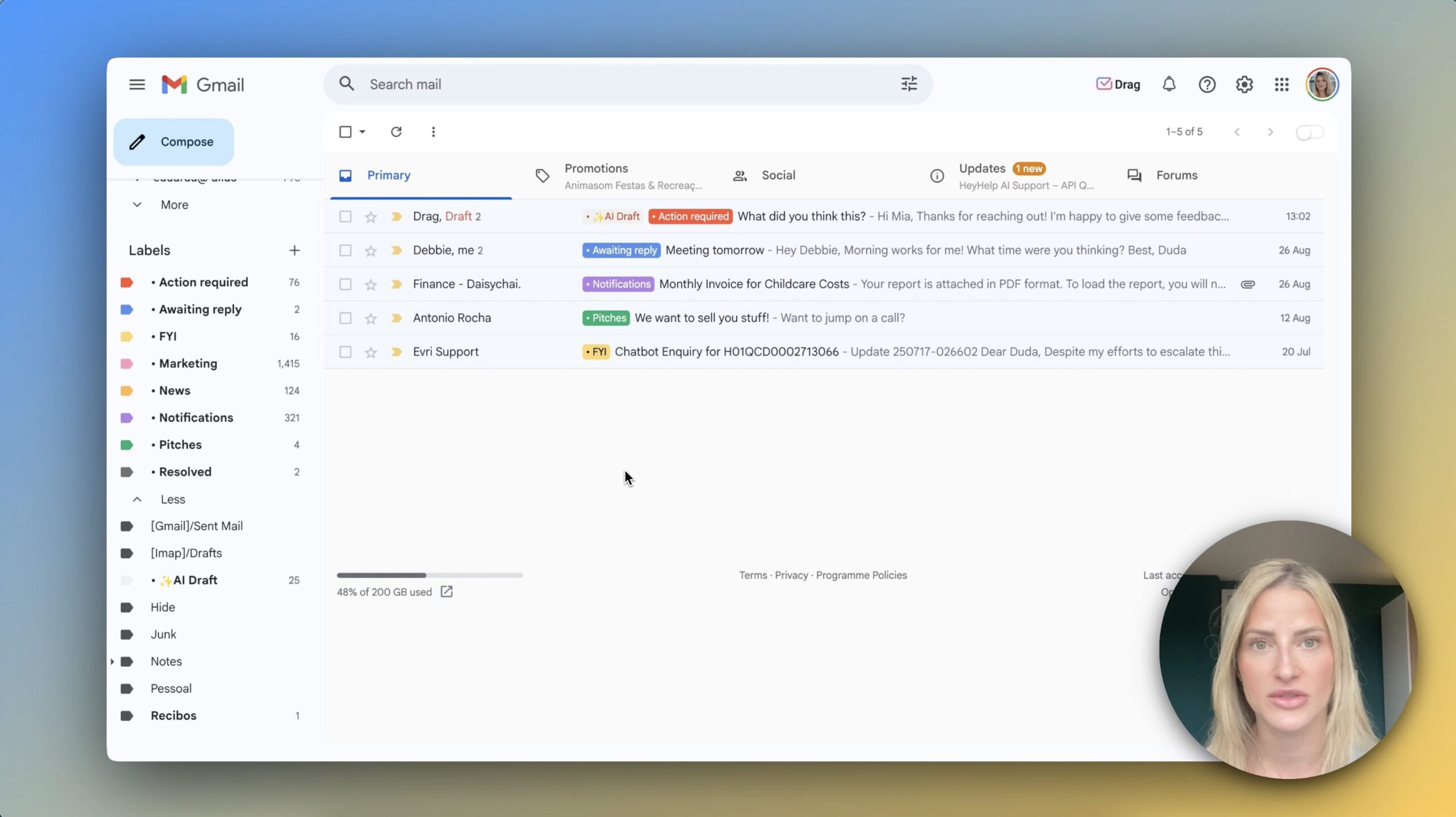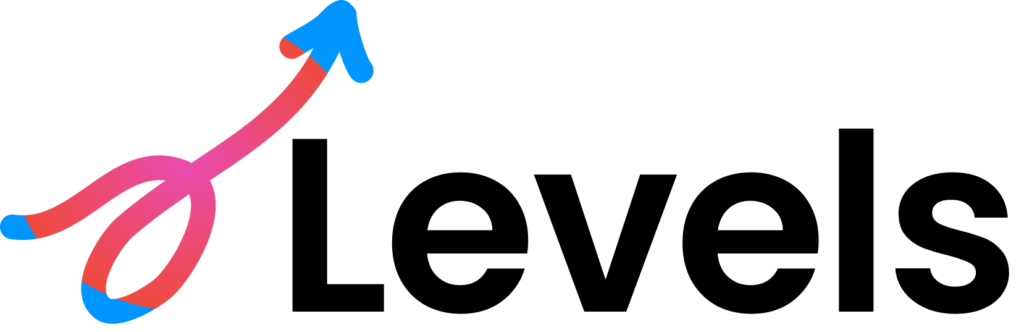Today’s update brings the results from Poll #1 and a handful of new UX improvements that make HeyHelp feel smoother and smarter to use.
What’s new:
These improvements are live today.
✨ Auto-removal of AI Draft label
Deleting an AI-generated draft now automatically removes the “AI Draft” label, keeping your inbox cleaner. [Read more].
🏷️ Improved labels
HeyHelp labels now include a subtle dot (•) before their names, so they stand out from other Gmail labels and stay grouped together at the top.
🛠️ Smarter draft sensitivity
HeyHelp now skips generating replies to emails that clearly don’t need one. Fewer unnecessary drafts, more signal. [Read more].
📨 API quota notifications
You’ll now get an instant email if your AI activity pauses due to API limits, so you always know what’s happening.
🗳️ Poll #1 Results
Question: How would you like to manually trigger AI drafts?
Winner: 🏆 Option 2 (63%): by adding a label to emails.
Thanks to everyone who voted. We’re already working on it!
🎥 Video Update:
❤️ Join our Wall of Love
If HeyHelp makes your inbox easier, share a quick testimonial. Your feedback helps us (and future users) make it even better.
⚙️ Help Us Improve
Your input helps shape what we build. Feel free to suggest / upvote features and follow our roadmap.
📬 Stay Updated
Want updates like this in your inbox?
Follow us on LinkedIn and X.