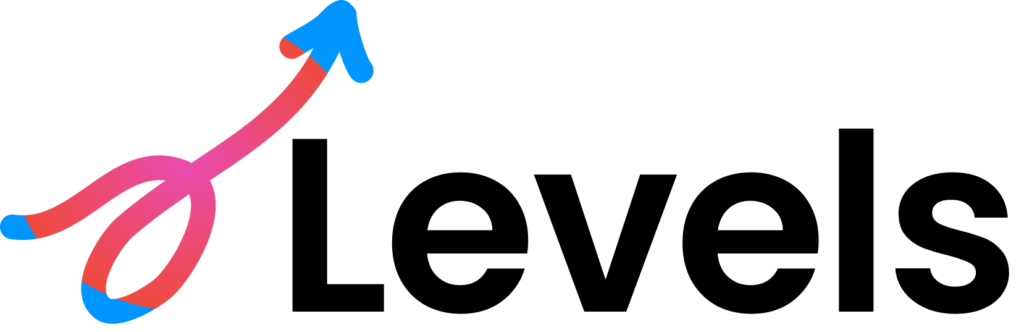🤔 Jace alternative
Jace alternative?
Meet HeyHelp.
Here’s a comparison for those that may be looking for a Jace AI alternative.
HeyHelp vs Jace AI in a nutshell
1. HeyHelp runs inside Gmail. No new tools, tabs, or logins. Jace lives in a separate app that syncs with your inbox.
2. HeyHelp adapts to your labeling system, triage flow, and reply style. Jace focuses on speed but offers less inbox-specific control.
3. Because HeyHelp lives in Gmail, all your extensions, plugins, and integrations keep working. Jace can’t support them.
4. HeyHelp evolves based on your edits, tags, and preferences. Zero manual training. Jace supports tone presets but has limited learning.
5. With HeyHelp, you choose the AI model (OpenAI, Google, Anthropic). Jace runs on a fixed provider.
What is Jace.ai?
Jace.ai is an AI email assistant that summarizes emails and drafts replies in your voice. It works as a standalone app that syncs with your inbox and offers voice and tone customization features. It’s used by solopreneurs and busy professionals to handle email faster.
But if you’re looking for a Jace alternative that integrates natively inside Gmail, adapts to your inbox logic, and scales with teams, HeyHelp is the better choice.
Meet HeyHelp — The AI Assistant Built for Gmail Power Users
If you’re on the hunt for a smart, efficient alternative to Jace.ai, we’d love to introduce you to HeyHelp: a brand-new AI assistant purpose-built for Gmail.
HeyHelp is designed to tag, triage, and draft emails with context-aware precision. No switching tools. No migrating data. No learning curves.
Unlike broader assistant platforms, HeyHelp is laser-focused on optimizing your Gmail inbox. So if you’re a Gmail user, keep on reading to learn more.
What makes HeyHelp a great Jace alternative?
Let’s break it down:
| Feature | HeyHelp | Jace.ai |
|---|---|---|
| Native to Gmail | ✅ Yes — works inside your inbox | ❌ No — separate app |
| AI that learns from you | ✅ Adapts to your tagging & tone | ⚠️ Limited learning |
| Real-time tagging | ✅ Auto-categorizes every email | ⚠️ Not fully automated |
| Multi-account support | ✅ Seamless switching across inboxes | ⚠️ Limited support |
| Extensions and integrations still work | ✅ All your Gmail tools stay intact | ❌ No extensions support |
| Works with different AI providers | ✅ You choose your AI model | ❌ Closed system |
✨ You don’t have to leave Gmail
Stay in the tool you already use. No switching tabs, no learning curves, no broken workflows.
HeyHelp runs directly inside Gmail, so you can manage your inbox, trigger AI, and triage faster without ever leaving your inbox view.
🎯 Contextual drafts
HeyHelp doesn’t just summarize emails. It understands context.
It drafts replies that sound like you, referencing prior threads and adapting its tone to match your communication style.
⚙️ Live tagging
Every new email is automatically categorized in real time . No clicking or manual rules.
Whether it’s Action Required, Awaiting Reply, or FYI, you’ll know what each email needs from you at a glance.
🖇️ Extensions and integrations still work
Unlike tools that run outside Gmail, HeyHelp works with your existing setup —no breakage.
Chrome extensions, scheduling tools, CRM plugins, and Gmail add-ons continue to function exactly as before.
No need to rebuild your workflow from scratch just to get AI in your inbox.
✂️ Self-learning AI
HeyHelp improves as you go, learning from how you tag emails, how you rewrite its drafts, and what tone you prefer.
It gets better every day, with zero extra effort on your part.
🧠 Flexible AI engine
Choose the provider that works for you: OpenAI, Google or Anthropic.
HeyHelp is designed to give you full control over which model powers your assistant. No vendor lock-in.
From Drag to HeyHelp: 6 Years of Building in Gmail
We’ve spent the last six years building productivity tools for Gmail at DragApp — a shared inbox and workflow platform used by over 200,000 users.
We’ve worked deep inside the Gmail ecosystem, solving pain points for teams and individuals alike. Now, we’re using everything we’ve learned to create a best-in-class AI assistant inside Gmail.
Try it free. No car details required.
We’re offering a Launch Plan for $12/month — price locked in forever. You’ll get full access to everything we build next on our Product Roadmap.
Start free today 👇🏼.
What is the best Jace.ai alternative?
HeyHelp is the top Jace alternative for Gmail users. It offers native Gmail integration, real-time tagging, contextual drafts, and AI that learns from your behavior. All without switching tools or disrupting your workflow.
How is HeyHelp different from Jace?
Unlike Jace.ai, HeyHelp runs inside Gmail. That means no tab switching, no syncing delays, and full compatibility with your existing extensions and inbox setup. It also supports multiple accounts and lets you choose your AI provider (OpenAI, Google or Anthropic).
Does HeyHelp work with my Gmail extensions?
Yes. Because HeyHelp lives inside Gmail, all your existing extensions and third-party tools, like CRM plugins, scheduling assistants, or calendar tools, continue to work as usual.
Can HeyHelp handle multiple inboxes?
Absolutely. HeyHelp was built to support multiple Gmail accounts, including shared inboxes, personal + work accounts, and assistant setups. All from one dashboard.
Is HeyHelp better for teams than Jace?
Yes. While Jace.ai is designed more for individual use, HeyHelp is built for fast-moving teams, founders, and EAs. It supports collaborative inboxes, learns from team behavior, and helps scale inbox management across your organization.