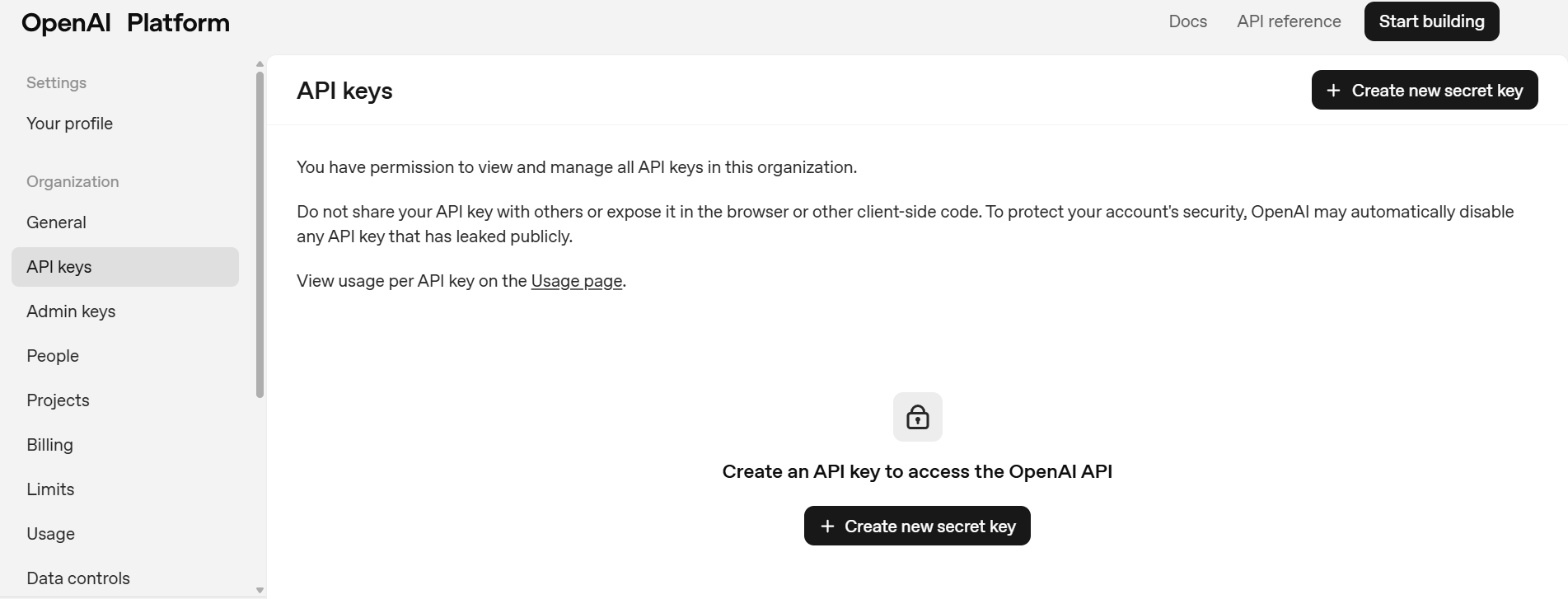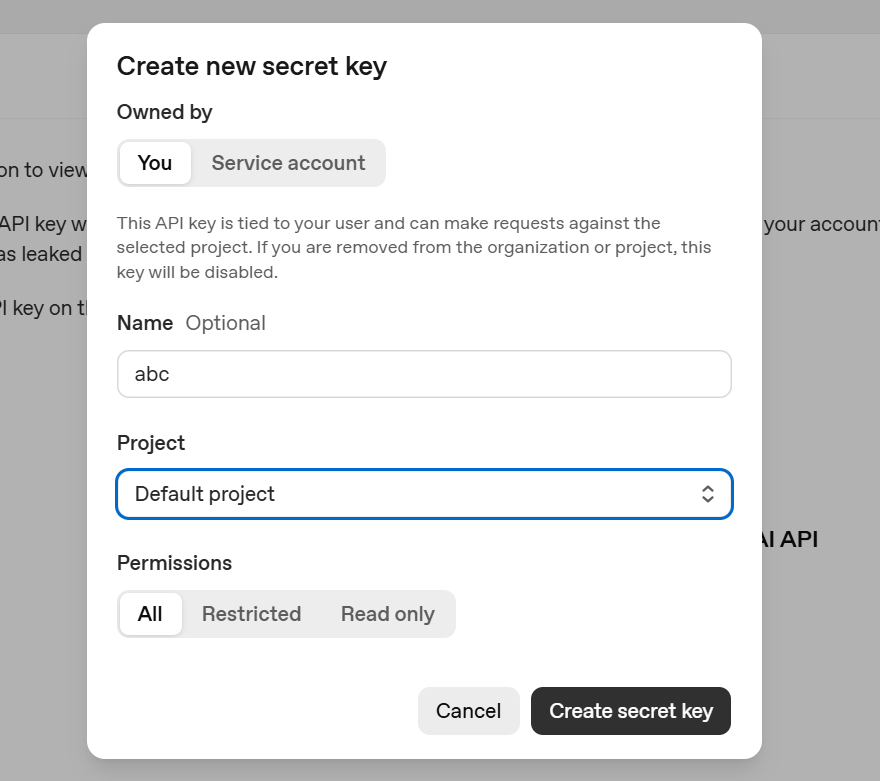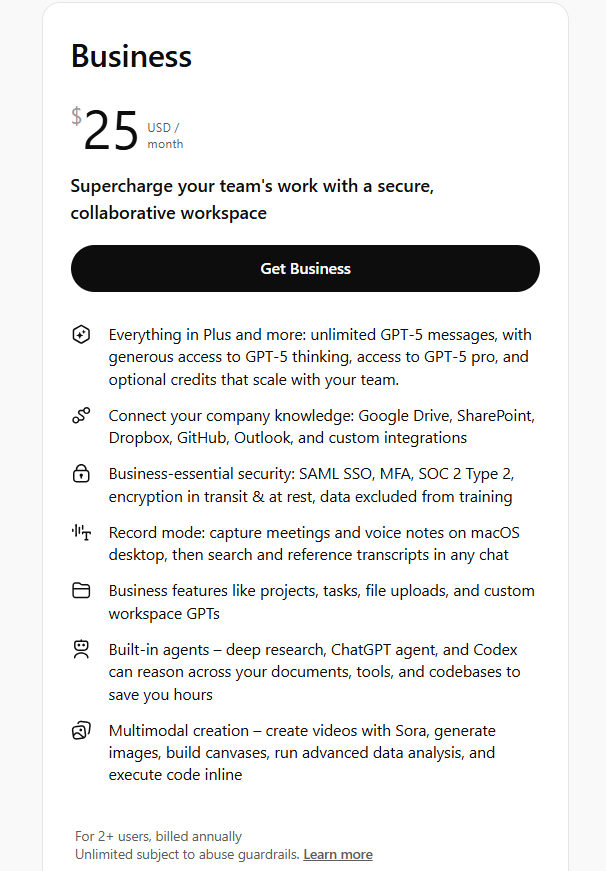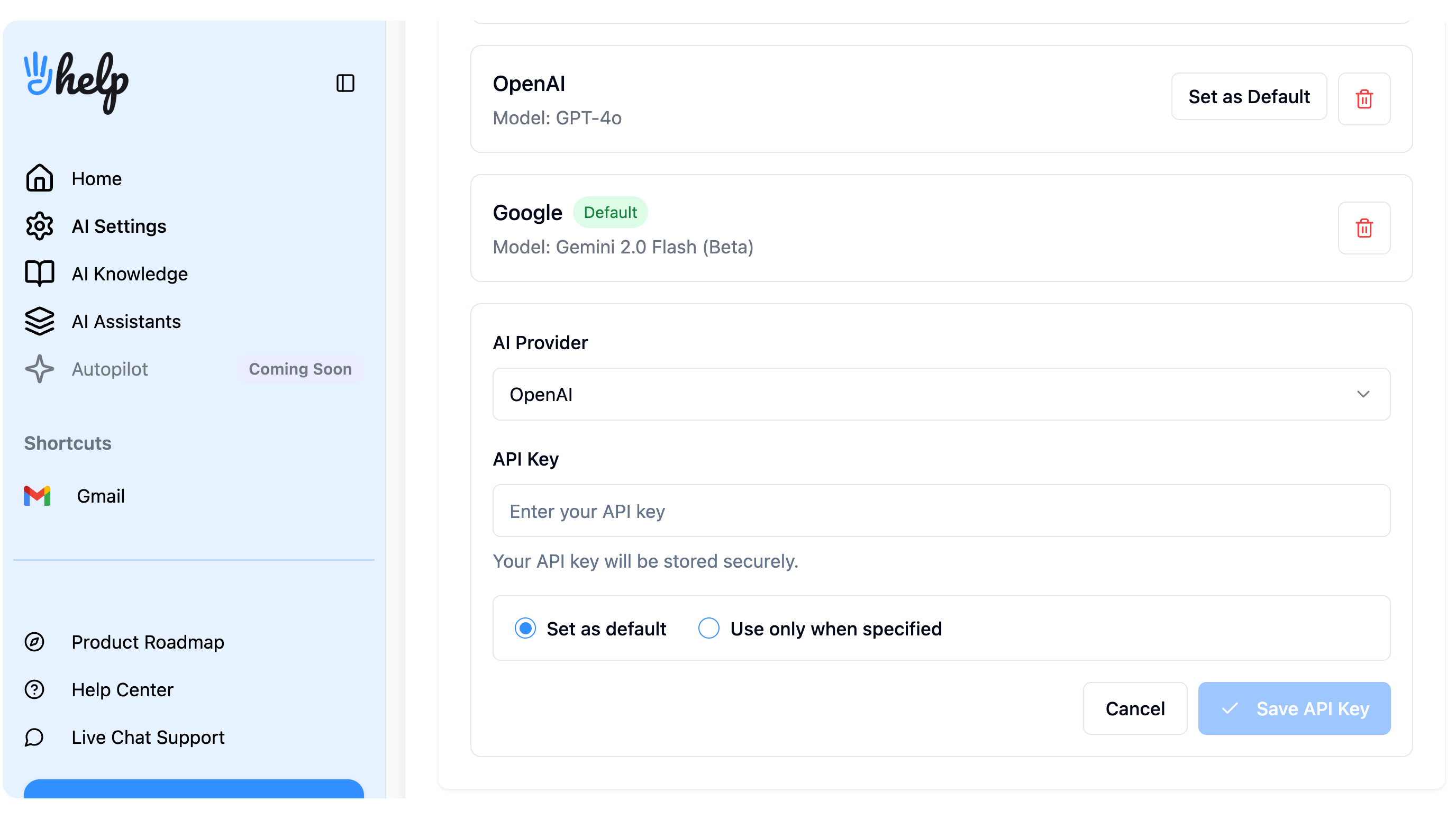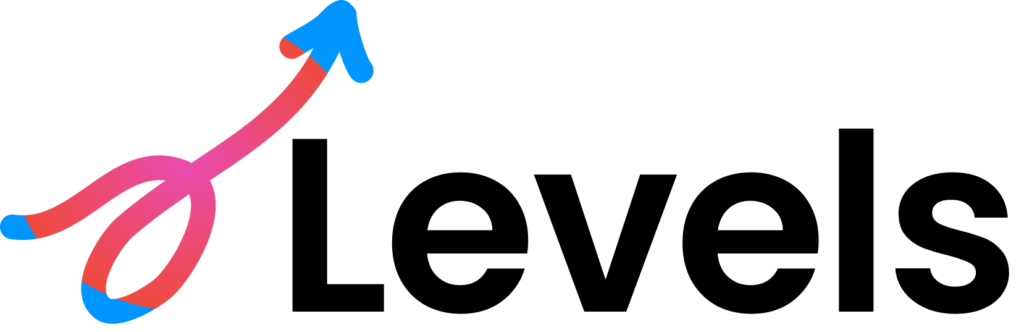The OpenAI API key is the access to OpenAI’s well-known AI models, such as GPT and DALL·E. These are useful for any growing company, fulfilling productivity and organizational needs.
Machine learning and automation have become integral to business processes and teamwork. But they require good AI solutions, such as OpenAI. However, using these resources requires users to know how an OpenAI API key functions and how to set it up accordingly.
Here’s everything you need to know about the OpenAI API key system, and how it impacts your AI-powered workflows:
What is an OpenAI API Key?
An OpenAI API key is a credential that works as a permanent connection between your apps and OpenAI’s AI models. Instead of logins and passwords, this allows your scripts to work continuously alongside OpenAI’s servers.
With the API key, your software can send custom queries to OpenAI and receive responses that fit your needs, including image and text generation, data analysis, and more.
The key also contributes to accountability and organization within the company. If you’re tracking where queries come from, you can monitor each program independently and estimate OpenAI automation costs accordingly.
Why is the OpenAI API key necessary?
An OpenAI API key creates a safe connection between your apps and OpenAI AI models like GPT or DALL·E.
Here’s why an OpenAI API key is crucial for businesses and teams:
-
User authentication: The API key verifies your app with OpenAI, proving you have legitimate access
-
Feature access: Not all models or features are available to every account. With the API key, you can access the specific models you’re paying for, without losing any resources
-
Tracking: Every request made with your API key is logged in your dashboard account
-
Security: The key gives you full control over when and how AI interacts with your data. That means you can manage multiple projects securely without exposing sensitive areas to different apps
In short, an OpenAI API key is the much-needed secure connection that lets businesses unlock OpenAI’s resources to fit and scale AI-driven processes in their workflows.
What can OpenAI do for your business?
OpenAI’s API gives businesses and teams direct access to advanced AI models, unlocking powerful tools that can transform daily operations. Unlike when using ChatGPT in a browser, businesses can integrate OpenAI’s resources directly into their existing systems. That means it’s much more intuitive to automate repetitive work and enhance collaboration.
Here are the key features and benefits that make OpenAI valuable for companies:
1. How does OpenAI help customer satisfaction?
With OpenAI, teams can build chatbots that give instant, context-aware responses to customers’ queries. These tools can:
-
Deal with FAQs and common requests automatically
- Filter high-need questions and send them to the correct agent
-
Guide customers through onboarding services and troubleshooting errors
-
Give teams more time and resources to handle complex issues
This leads to faster service, higher customer satisfaction, and reduced costs.
2. Do OpenAI API keys make marketing more efficient?
Yes, OpenAI API keys allow access to AI models. Therefore, businesses can scale their marketing and communication efforts by:
-
Generating drafts for posts, newsletters, and email campaigns
-
Editing product and service descriptions to tailor them to different audience segments
-
Use data analysis to run A/B testing on marketing strategies
By automating a few steps, marketing teams can save time and focus on developing strategy and brand voice.
3. How can I use OpenAI’s data summaries for growth?
Business owners who struggle with large amounts of information can use OpenAI to:
-
Summarize lengthy documents into clear insights
-
Analyze customer reviews, CSAT responses, or social media for trends
-
Generate workflow reports for decision-making
This means faster insights without manually combing through high volumes of data.
4. Are OpenAI API keys helpful for teamwork?
Yes, teams can integrate OpenAI into internal tools to:
-
Draft and edit meeting notes
- Create project outlines and updates
-
Automate repetitive admin tasks
By streamlining internal communication, OpenAI reduces work and helps teams focus on growth.
5. Prototyping
OpenAI’s models, such as DALL·E, enable businesses to generate images and design concepts quickly. That makes it possible to get:
-
Marketing materials
-
Presentatios
-
Product mockups
With that, teams can quickly foster creative solutions without worrying about high costs.
What OpenAI Features Help Teams?
| Business concern | Features | Why OpenAI Helps |
|---|---|---|
| Customer support | Chatbots for FAQs and integration with helpdesk systems | Automates routine interactions and ticket routing to enhance response time and free agents for complex issues |
| Marketing | Drafts for blogs, ads, emails, and campaigns | Speeds up content production while keeping brand tone consistent and enabling quick A/B testing |
| Data-driven decisions | Document/report summaries, Sentiment analysis, and insight generation | Transforms raw documents and data into insights, saving time and helping users see trends faster, leading to easier decision-making |
| Teamwork | Meeting transcripts, automated workflows, and drafts for updates | Reduces repetitive tasks by accelerating project documentation and task allocation |
| Innovation | Image and presentation generation, brainstorming, and deep research | Shortens prototyping cycles and helps users create clearer demos for internal and external presentations |
How Do I Get an OpenAI API Key?
Creating your OpenAI API key is straightforward. Here’s the process:
Step 1: Sign Up for an OpenAI Account
Open OpenAI’s platform. Log into your account or create a new one (you can use your email or a Google/Microsoft account).
Step 2: Navigate to the API Keys Section
Once you’re logged in, click on the API Keys tab in your OpenAI dashboard. Here, you’ll be able to create and manage your keys.
Step 3: Create a New Key
Click Create new secret key. The system will generate a unique API key for your account.
Step 4: Use multiple OpenAI API Keys
Since the process is pretty easy, users should always set up new keys when working on different projects and automations. This ensures each app/process is connected independently.
That means:
- If an automation breaks, you’ll be able to fix the connection without affecting other project
- If there’s a security risk, it won’t affect other automations and apps tied to your workflow
⚠️ Bonus: Save your API Key Safely
When you generate a new API key on OpenAI (and most AI providers), you’ll be shown the full key only once. This is for security purposes, so make sure to copy it and save it somewhere secure.
How much can I automate with an OpenAI API Key?
It depends on the budget and business goals. OpenAI’s API is pay-as-you-go. The charges made to your business highly depend on the number of tokens processed or images generated.
Do I need a paid OpenAI plan?
While it’s possible to use OpenAI API keys for free, there’s a limited amount of tokens processed. Most businesses require constant automation, so the best option is a paid plan, which costs $25/month.
Are AI automations enough?
While OpenAI’s models are advanced, they are machine learning algorithms that process information from their sources. Which means they can still produce biased, inaccurate, or incomplete outputs.
Therefore, relying solely on automation for sensitive decision-making is not recommended. Make sure you have guardrails in place and review results manually.
Additionally, certain areas of business aren’t the right match for AI automation. Legal matters, HR complaints, company IP, and other departments should not be automated fully.
Does Hey Help AI work with OpenAI API keys?
Yes, one of the ways to benefit from OpenAI’s automation resources is by connecting it to a workflow management tool such as HeyHelp.
Email is a high-volume, high-need area for most business managers and having a reliable system that automates certain tasks in your inbox is key. However, to make it happen, users need a platform that connects directly with AI models via OpenAI API keys.
Therefore, our solution, Hey Help, was developed as an AI-powered email assistant that helps busy users get a decluttered, efficient inbox without having to manually set up automation rules.
Our assistant includes:
- Email triage
- Draft suggestions based on your communication style
- Self-learning based on your edits
Hey Help connects with OpenAI through OpenAI API keys, which allows your inbox to use the servers and their resources to enhance your email experience.
Can Hey Help users go beyond OpenAI API keys?
Users can connect multiple AI models, including OpenAI, Gemini API keys, and Claude AI.
The biggest benefit of the Bring Your Own Key system is that by connecting multiple API key providers, users can easily switch between automation models and task benefits, which allows them to get the most out of each subscription, keep costs down and not be limited to one dataset.
10 Things to Check Before Using OpenAI API Keys
Before using OpenAI API keys, make sure to:
-
Keep keys secret and store them safely.
-
Create separate keys for each project or team.
-
Rotate keys regularly to prevent unauthorized access.
-
Monitor usage to avoid unexpected costs.
-
Give each key only the permissions it needs.
-
Log and audit key usage periodically for security.
-
Always review AI outputs for errors.
-
Only connect keys to secure, tested platforms.
-
Manage keys through an admin system.
-
Set alerts to prevent overuse.
Following these steps helps your business platforms stay secure, control costs, and get the most out of OpenAI’s AI resources.
Do OpenAI API keys benefit workflows?
Yes, having an automation system with an AI provider such as OpenAI ensures your apps function correctly. And to do that, you need to create OpenAI API keys accordingly.
Automating customer support, setting up marketing campaigns, assigning tasks, and analyzing data are some of the benefits of using these keys to connect your apps to OpenAI’s models.
By following best practices, such as keeping keys secure, monitoring usage, and reviewing results, you can streamline your workflow, gain productivity, reduce waste, and implement AI across your organization smartly.
FAQ: OpenAI API Keys
What is an OpenAI API key and why do I need it?
An OpenAI API key is a secure connection to OpenAI’s AI models. They are required for authentication, tracking usage, and integrating AI into workflows safely.
Can I use OpenAI for free, or do I need a paid plan?
You can start with the free tier, but most businesses benefit from a paid plan. With these, you get access to advanced models and higher automation usage limits.
How do I keep my OpenAI API keys secure?
Store keys in encrypted spaces, use separate keys per project or team, rotate keys periodically, and log usage.
How can I use OpenAI API keys to automate tasks with Hey Help AI?
Hey Help AI connects directly with OpenAI API keys, allowing your inbox and workflow systems to benefit from AI-powered automation. You can:
-
Automatically triage emails and prioritize urgent messages
-
Generate draft replies based on your communication style
-
Streamline repetitive tasks while keeping control over your data